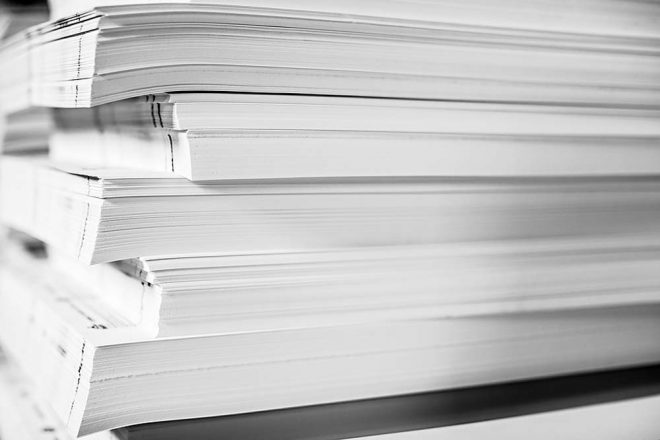
To collate or not collate? That is the question.
Collating is one of the most useful settings on modern printers. However, as many of us have discovered as we’ve sat with our cursor over the “collate” button, trying to determine when it is beneficial to use collation is not as easy as it sounds.
This post presents everything you need to know about collation, including what it is, how to do it, and the situations in which collating is the right choice for you.
Contents
What is Collating?
Collate is defined as collecting and combining text, information, or data. In printing terminology, collating is the process of combining multiple sheets of paper to create a set or, more simply, printing a document in order. Selecting the collate option on your printer does not alter the number of pages that you print; it simply organizes them in a different configuration.
For example, if you are printing three copies of a five-page document, the collate setting will ensure that the printer will print one copy of each page, and then repeat: 12345, 12345, 12345. If you leave the document un-collated, the printer will print all three copies of page 1, followed by all three copies of page 2, and so forth: 111, 222, 333, 444, 555.
While collating by hand can be tedious and lead to mistakes in your document, collating on your printer gives you the peace of mind of knowing that your document will be put together efficiently and correctly.
How to Collate when Printing:
Once you are ready to print your document, you can ensure it prints collated by following a few simple steps:
- Click “File” and select “Print.” A new window will appear.
- Select the “Collate” option. The collate option will typically be denoted by a diagram of three pieces of paper stacked on top of one another.
- Press “Print.”
If the document you are printing is only one page in length, it does not matter if you have the collate feature enabled, as it will not affect how your document is printed.
When to Collate Your Document
Collating is most often used when you are printing multiple copies of a multi-page document. Collating should be used when printing:
- Booklets
- Catalogs
- Reports
- Manuals
When to Leave Your Document Un-Collated
Though you will likely want most of your documents collated, there are several instances when printing un-collated is the better choice. For example, it is best to print un-collated if you have a document such as:
- Fliers
- Posters
- One page fact sheets
- Brochures
Printing un-collated will ensure that all of the copies of a single page are printed together. In these scenarios, you will likely want piles of each page of the document so that they are easy to pick up or hand out.
For more useful printing techniques and tips, visit https://printertesting.com.

